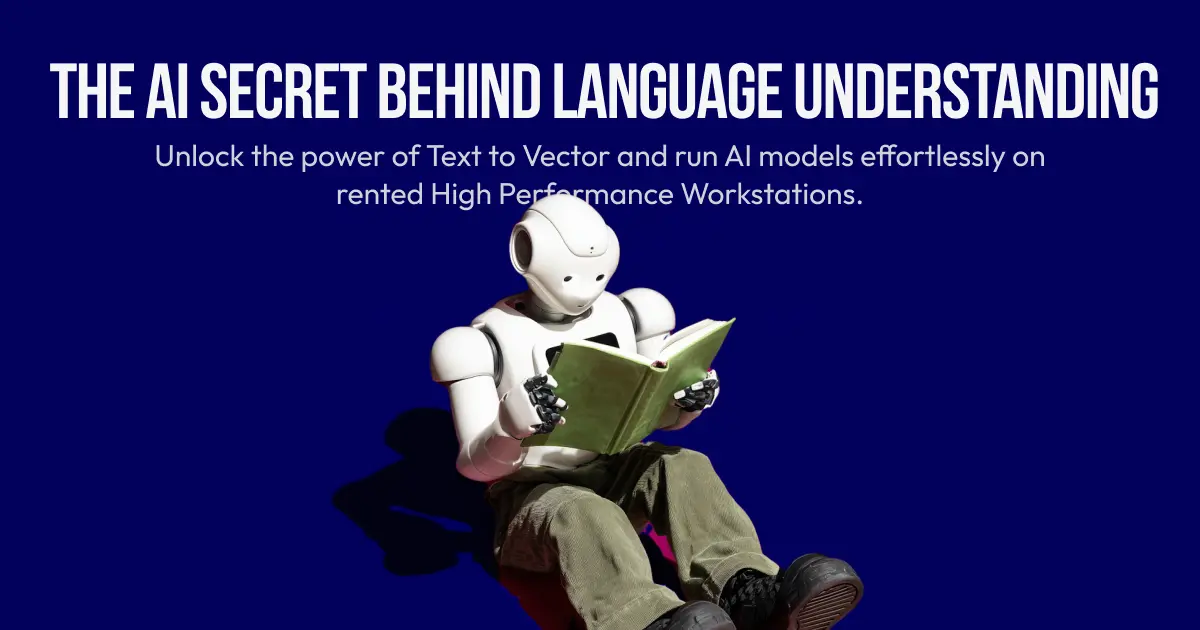Ever wondered how AI understands human language or how you can run complex AI models without buying expensive hardware? Explore the magic of Text to Vector and discover how renting high performance workstations from IndianRenters can supercharge your AI and creative projects!
Mastering Text to Vector & Boosting AI with IndianRenters’ Workstation Rentals
In the world of Artificial Intelligence (AI), understanding human language is key to building smart chatbots, search engines, and translation tools. But how do computers make sense of words? The answer lies in Text to Vector. This technique converts text into numerical values that computers can easily interpret and work with. Pair this with powerful workstations from IndianRenters.com, and you are ready to tackle cutting edge AI, 3D rendering, or video editing projects while keeping costs low. Let’s break it down in a fun, simple way.
What is Text to Vector?
Text to vector is the process of converting words or sentences into a list of numbers (called a Vector) that captures their meaning. This allows computers to understand, compare, and work with text for tasks like finding similar words or analyzing sentiments.
Why is it important?
- For example: Computers don’t understand words like “cat” or “dog” directly, they require these words to be represented as numbers they can process.
- Vectors make it possible for AI to power search engines, chatbots, translations, and more.
How Does Text to Vector Work? A Step by Step Guide
Step 1: Start with Text
Take a word or sentence, like:
- Word: “Cat”
- Sentence: “I love cats”
Step 2: Convert Text to a Vector
There are different ways to turn text into vectors. Here are two simple methods:
1. One Hot Encoding (Basic Approach)
Each word gets a unique vector with a “1” in one position and “0”s elsewhere.
Example: For three words like cat, dog, hat:
- Cat = [1, 0, 0]
- Dog = [0, 1, 0]
- Hat = [0, 0, 1]
Drawback: It doesn’t capture meaning (e.g., “cat” and “dog” seem unrelated).
2. Word Embeddings (Smarter Approach)
Modern AI models like Word2Vec or BERT create vectors that reflect meaning.
Example:
- Cat = [0.2, -0.1, 0.9]
- Kitten = [0.19, -0.08, 0.88] (similar to “cat” because they are related)
- Car = [0.5, 0.7, -0.3] (different because it’s not an animal)
Advantage: Similar words have similar vectors, helping AI understand context.
Step 3: Use the Vectors
Vectors enable computers to:
- Compare words (e.g., “dog” and “puppy” are similar).
- Understand sentences (e.g., “I love cats” and “I adore felines” mean the same).
Perform AI tasks like text analysis or machine learning.
Examples of Text to Vector in Action
Comparing Words
- Goal: Find similar words to “dog.”
Vectors:
- Dog = [0.3, 0.1, -0.2]
- Puppy = [0.29, 0.12, -0.19] (similar)
- Table = [0.8, -0.5, 0.4] (different)
- Result: AI knows “dog” and “puppy” are related because their vectors are close.
Understanding Sentences
- Sentences: “I love cats” and “I adore felines.”
Vectors:
- “I love cats” = [0.4, 0.3, -0.2]
- “I adore felines” = [0.4, 0.31, -0.21]
- Result: AI recognizes both sentences express similar positive feelings about cats.
Real Life Use
- Scenario: You search “best AI tools” on Google.
- Process: The search engine converts your query into a vector, compares it to vectors of web pages, and shows relevant results.
- Impact: Text to vector powers accurate search results!
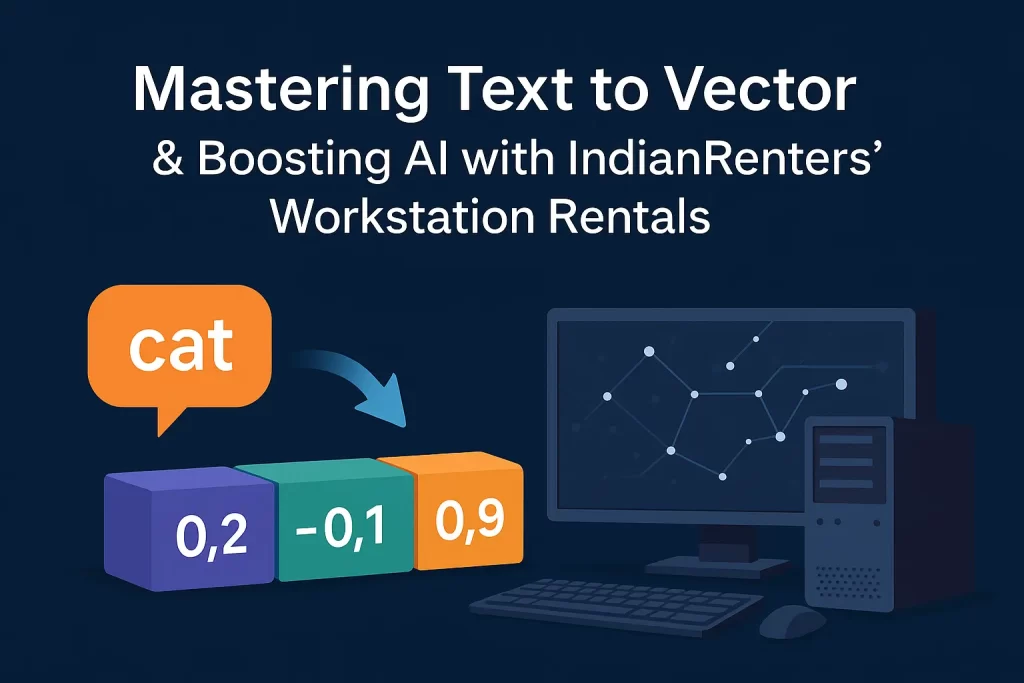
Supercharge Your AI Projects with IndianRenters’ Workstation Rentals
Training AI models or running text to vector processes requires serious computing power. Buying high end workstations can be expensive, but IndianRenters.com offers a smarter solution: rent high performance workstations in Delhi, Noida, Gurgaon, Mumbai, Pune, Bangalore, and Hyderabad. Here’s why renting is perfect for AI, 3D rendering, and creative professionals:
Why Rent a Workstation?
- Affordable: Save on upfront costs with flexible pricing based on quantity, duration, location, and specs. Ideal for short term or long term projects.
- Bulk Rentals: Need multiple workstations for AI training or events? We provide bulk quantities to meet your speed and graphical needs.
- Flexible Durations: Rent for a day, week, month, or year with no minimum commitment.
- Customizable: Tailor workstations with high performance graphics cards (e.g., Quadro Series, RTZ Series such as RTX 4080Ti, RTX 5090) or multi monitor setups.
- Reliable Support: Our team offers prompt technical assistance via online tickets or our helpline.
Popular Workstation Options
1. Rendering Workstations
Perfect for 3D designing and animation with fast rendering speeds.
2. High End 3D Workstations
Combine professional graphics and multi core CPUs for complex AI and digital content projects.
3. Multi Display Workstations
Boost productivity with multi monitor setups for AI visualization, graphic design, or video editing.
4. Mac Studio Workstations
Rent powerful Mac Studio for AI, video editing, or corporate events.
Who Can Rent?
• IT Companies, Production Houses, Corporates, or Startups, anyone can rent!
• Use cases: AI model training, machine learning, 3D rendering, training classes, or events.
Other Products
- MacBook Pro Laptops: Rent MacBook, MacBook Pro, or MacBook Air pan India.
- Servers: High end servers with full support.
- Online UPS: Protect against power loss.
- Laptops in Delhi: High performance laptops for local projects.
Why IndianRenters?
- 30+ Years of Excellence: Serving India since 1992 with best tech rentals.
- Pan India Service: Available in Delhi/NCR, Mumbai, Pune, Bangalore, Hyderabad, and more.
- Best Value: Competitive rental packages with premium equipment.
- Custom Solutions: Configure workstations to match your AI or creative needs.
Ready to Transform Your AI Workflow?
Whether you are building AI models with text to vector techniques or rendering stunning 3D designs, IndianRenters has the tools to make it happen. Rent a high performance workstation and unlock your potential without the cost of ownership.
👉 Perform AI work? Rent an AI workstation from IndianRenters: https://indianrenters.com/workstation-on-rent/
#TextToVector #AI #MachineLearning #WorkstationRental #IndianRenters #3DRendering #GraphicDesign #Innovation
FAQ’s
1. Can I use Text to Vector techniques for regional Indian languages, or are they only for English?
Yes, Text to Vector methods like embeddings and language models are available for many Indian languages (Hindi, Tamil, Telugu, Bengali, etc.). You can train or use pre trained models (like IndicNLP or multilingual BERT) to support AI projects processing Indian language data.
2. What specs should I look for in a workstation if my main focus is natural language processing (NLP)?
For NLP tasks, prioritize high RAM (32GB+), modern CPUs with many cores, and strong GPUs (NVIDIA RTX/A-series). This ensures smooth training and inference, especially for large text datasets and neural network models.
3. How secure is my data when I rent a workstation from a provider?
Trusted rental companies like IndianRenters follow strict data security protocols. Always ask about secure data wiping between rentals, physical security for hardware, and if you can use disk encryption during your rental period.
4. How is Text to Vector used in fraud detection or cybersecurity applications?
AI systems convert communications (logs, messages, emails) to vectors, then use these representations to detect anomalies, phishing, or suspicious activity while spotting subtle language based threats that rule based systems might miss.
5. What is the difference between renting a cloud server and a physical workstation for AI work?
A physical workstation offers dedicated hardware, predictable cost, and full OS control, which can matter for sensitive data or GPU intensive tasks. Cloud can be better for team collaboration or dynamic, scalable workloads which may cost more over time.